A COBOL program structure consists of divisions as shown in the following image −
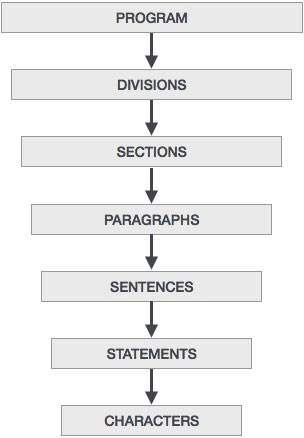
A brief introduction of these divisions is given below −
- Sections are the logical subdivision of program logic. A section is a collection of paragraphs.
- Paragraphs are the subdivision of a section or division. It is either a user-defined or a predefined name followed by a period, and consists of zero or more sentences/entries.
- Sentences are the combination of one or more statements. Sentences appear only in the Procedure division. A sentence must end with a period.
- Statements are meaningful COBOL statements that perform some processing.
- Characters are the lowest in the hierarchy and cannot be divisible.
You can co-relate the above-mentioned terms with the COBOL program in the following example −
PROCEDURE DIVISION. A0000-FIRST-PARA SECTION. FIRST-PARAGRAPH. ACCEPT WS-ID - Statement-1 -----| MOVE '10' TO WS-ID - Statement-2 |-- Sentence - 1 DISPLAY WS-ID - Statement-3 -----| .
Divisions
A COBOL program consists of four divisions.
Identification Division
It is the first and only mandatory division of every COBOL program. The programmer and the compiler use this division to identify the program. In this division, PROGRAM-ID is the only mandatory paragraph. PROGRAM-ID specifies the program name that can consist 1 to 30 characters.
Try the following example using the Live Demo option online.
Live DemoIDENTIFICATION DIVISION. PROGRAM-ID. HELLO. PROCEDURE DIVISION. DISPLAY 'Welcome to Tutorialspoint'. STOP RUN.
Given below is the JCL to execute the above COBOL program.
//SAMPLE JOB(TESTJCL,XXXXXX),CLASS = A,MSGCLASS = C //STEP1 EXEC PGM = HELLO
When you compile and execute the above program, it produces the following result −
Welcome to Tutorialspoint
Environment Division
Environment division is used to specify input and output files to the program. It consists of two sections −
- Configuration section provides information about the system on which the program is written and executed. It consists of two paragraphs −
- Source computer − System used to compile the program.
- Object computer − System used to execute the program.
- Input-Output section provides information about the files to be used in the program. It consists of two paragraphs −
- File control − Provides information of external data sets used in the program.
- I-O control − Provides information of files used in the program.
ENVIRONMENT DIVISION. CONFIGURATION SECTION. SOURCE-COMPUTER. XXX-ZOS. OBJECT-COMPUTER. XXX-ZOS. INPUT-OUTPUT SECTION. FILE-CONTROL. SELECT FILEN ASSIGN TO DDNAME ORGANIZATION IS SEQUENTIAL.
Data Division
Data division is used to define the variables used in the program. It consists of four sections −
- File section is used to define the record structure of the file.
- Working-Storage section is used to declare temporary variables and file structures which are used in the program.
- Local-Storage section is similar to Working-Storage section. The only difference is that the variables will be allocated and initialized every time a program starts execution.
- Linkage section is used to describe the data names that are received from an external program.
COBOL Program
IDENTIFICATION DIVISION. PROGRAM-ID. HELLO. ENVIRONMENT DIVISION. INPUT-OUTPUT SECTION. FILE-CONTROL. SELECT FILEN ASSIGN TO INPUT. ORGANIZATION IS SEQUENTIAL. ACCESS IS SEQUENTIAL. DATA DIVISION. FILE SECTION. FD FILEN 01 NAME PIC A(25). WORKING-STORAGE SECTION. 01 WS-STUDENT PIC A(30). 01 WS-ID PIC 9(5). LOCAL-STORAGE SECTION. 01 LS-CLASS PIC 9(3). LINKAGE SECTION. 01 LS-ID PIC 9(5). PROCEDURE DIVISION. DISPLAY 'Executing COBOL program using JCL'. STOP RUN.
The JCL to execute the above COBOL program is as follows −
//SAMPLE JOB(TESTJCL,XXXXXX),CLASS = A,MSGCLASS = C //STEP1 EXEC PGM = HELLO //INPUT DD DSN = ABC.EFG.XYZ,DISP = SHR
When you compile and execute the above program, it produces the following result −
Executing COBOL program using JCL
Procedure Division
Procedure division is used to include the logic of the program. It consists of executable statements using variables defined in the data division. In this division, paragraph and section names are user-defined.
There must be at least one statement in the procedure division. The last statement to end the execution in this division is either STOP RUN which is used in the calling programs or EXIT PROGRAM which is used in the called programs.
Live DemoIDENTIFICATION DIVISION. PROGRAM-ID. HELLO. DATA DIVISION. WORKING-STORAGE SECTION. 01 WS-NAME PIC A(30). 01 WS-ID PIC 9(5) VALUE '12345'. PROCEDURE DIVISION. A000-FIRST-PARA. DISPLAY 'Hello World'. MOVE 'TutorialsPoint' TO WS-NAME. DISPLAY "My name is : "WS-NAME. DISPLAY "My ID is : "WS-ID. STOP RUN.
JCL to execute the above COBOL program −
//SAMPLE JOB(TESTJCL,XXXXXX),CLASS = A,MSGCLASS = C //STEP1 EXEC PGM = HELLO
When you compile and execute the above program, it produces the following result −
Hello World My name is : TutorialsPoint My ID is : 12345

No comments:
Post a Comment